Compound Interest Calculator download for android 2.2.2 (Froyo)
APK file Compound Interest Calculator 1.5 compatible with Android 2.2.2This app is free and does not send you a single ad! It doesn't store your IP address or any other information about you whatsoever.
This is a simple but useful compound interest calculator. Enter a principal (initial amount), an annual interest rate, and the number of years you can leave your investment to grow. If you can add an extra amount every year your investment will grow much faster!
Unlike many similar calculators, this one updates immediately as fields are changed - you don't have to press a 'calculate' button to get results.
When used for the first time after installation, you will be asked to select your currency symbol - currently, US dollar, UK pound, and European euro are supported.
This calculator requires the Adobe AIR Android runtime. If it is not already installed on your phone or tablet, you will be prompted to install it the first time you run the app.
From v1.4 the app can be moved to an external SD card conserving internal memory, often in short supply!
v1.5 added an unobtrusive copyright text.
- LicenseFree
- File nameCompound Interest Calculator
- File Version1.5
- Package nameair.com.adobe.example.Compound_Interest_Calculator
- Size109 KB
- Uploaded2017/18/07
- Android2.2 or later
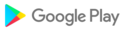
- CategoryFinance
- Tagscalculator, adobe
- DeveloperGraham Jolley
- Developer sitehttp://www.program2anything.com
- Developer emailgraham.jolley.apps@gmail.com
- md5 hash8e600d1bb03e68bea8a874c8f561d748
- ArchitectureARM7
